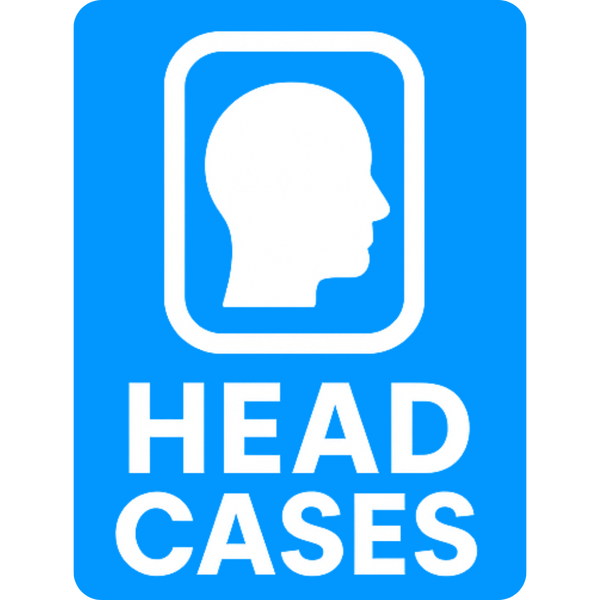Phone Charging System - Samsung Galaxy Problems
If you own a Samsung and the phone charging system is giving you some issues, it could be due to several things. I recently had a problem with my Samsung Galaxy S23 Ultra where the battery was taking forever to charge and then draining rapidly. I even tried it on different charging cables including the fast and super-fast, but it made no difference. I was beginning to despair because I really didn't want to invest in a new phone. In this blog, I'll explain how I didn't and also look at other alternatives.
Battery Drain Pain
You will probably be aware that running many apps in the background can have a detrimental effect on your battery system. You may even get a notification that some apps have been shut down due to inactivity. Other things can affect the battery including too many notifications. I'm not a lover of all these bothering me continually throughout my daily grind so I try and keep them to the bare minimum.
If you have fine-tuned your system but the battery is still draining too fast, what else can be done?
Battery Replacement
Before considering a complete phone replacement, battery replacement is often the most cost-effective solution for Samsung Galaxy devices experiencing charging issues. Most Samsung Galaxy phones have removable batteries, which means you may be looking at a cheap solution to a dodgy battery problem.
The cost of a professional battery replacement typically ranges from £25-£100 depending on your Galaxy model, which is significantly cheaper than purchasing a new device. However, if your phone is several years old, you might want to consider whether this investment is worthwhile or if it's time to explore other options.
I managed to get the battery installed for a total price of £50 from a local phone repair shop and so far, it has been fine. Batteries are available on Amazon.
Common Charging Port Issues
One of the most overlooked causes of charging problems is debris in the charging port. Pocket lint, dust, and other particles can accumulate over time, preventing proper connection between your charging cable and phone. Before assuming your battery is faulty, try these steps:
- Use a small, soft brush or compressed air to gently clean the charging port
- Check for bent or damaged pins inside the port
- Try different charging cables and adapters to rule out cable issues
- Test wireless charging if your Galaxy model supports it
Software Solutions That Actually Work
Sometimes charging issues aren't hardware-related at all. Samsung's One UI includes several battery optimisation features that can help resolve charging and draining problems:
Adaptive Battery: This AI-powered feature learns your usage patterns and limits battery usage for apps you rarely use. Enable it in Settings > Device Care > Battery > More Battery Settings.
Background App Limits: Go to Settings > Apps and manually review which applications have permission to run in the background. Social media apps, in particular, can be notorious battery drains.
Display Settings: Your screen is typically the biggest battery consumer. Reducing brightness, shortening screen timeout, and switching to dark mode can significantly improve battery life.
The Security Angle: Protecting Your Data During Charging
While troubleshooting charging issues, it's crucial to consider the security implications of your charging habits. Public charging stations and unknown cables can pose significant security risks to your Samsung Galaxy device.
This is where a reliable VPN becomes essential. NordVPN offers comprehensive protection for your mobile device, especially when you're forced to charge in public spaces like airports, cafes, or hotels. With advanced encryption and threat protection, NordVPN ensures your personal data remains secure even if you're using potentially compromised charging stations.
The service includes features specifically designed for mobile users, such as automatic Wi-Fi protection and malware blocking, which are particularly valuable when your phone's battery issues force you to charge in unfamiliar locations. Many users don't realise that data theft can occur through compromised charging cables and stations - a practice known as 'juice jacking'. However, I don't have NordVPN connected continually but it is really handy for when I leave the house.
When to Consider a Reconditioned Phone
If your Samsung Galaxy's charging problems persist despite trying various solutions, it might be time to consider a replacement. However, purchasing a brand-new flagship phone isn't your only option, especially in the current economic climate.
Reconditioned phones offer an excellent middle ground between keeping a problematic device and spending £800+ on a new flagship model. In the UK, the reconditioned phone market has matured significantly, offering devices that have been professionally restored to near-new condition.
Quality reconditioned Samsung Galaxy phones typically come with:
- Comprehensive testing and quality assurance
- Warranty coverage (usually 12 months)
- Professional battery replacement where necessary
- Significant cost savings (often 30-50% less than new)
- Environmental benefits through device reuse
When choosing a reconditioned phone provider in the UK, look for companies that offer detailed condition reports, clear return policies, and proper warranty coverage. The best providers will be transparent about any cosmetic imperfections and guarantee that all functional aspects, including charging systems, work perfectly.
Preventive Measures for Future Charging Health
Once you've resolved your current charging issues - whether through repair, replacement, or purchasing a reconditioned device - implementing preventive measures can help avoid future problems:
Charging Habits: Avoid letting your battery completely drain regularly. Samsung recommends keeping your battery between 20-80% for optimal longevity. Overnight charging is generally safe with modern Samsung devices due to built-in charging management systems.
Temperature Management: Extreme temperatures can damage your battery and charging system. Avoid charging your phone in direct sunlight, hot cars, or freezing conditions. If your phone becomes hot during charging, remove it from the charger and allow it to cool down.
Cable Quality: Invest in high-quality charging cables and adapters. While third-party options can work well, ensure they're certified and compatible with Samsung's fast-charging standards. Poor-quality cables can damage your phone's charging port over time.
The Economics of Phone Longevity
Understanding the true cost of phone ownership extends beyond the initial purchase price. When factoring in the environmental impact and financial implications, maintaining your current device or choosing a reconditioned alternative often makes more sense than constantly upgrading to the latest models.
Consider this: if a £80 battery replacement extends your phone's life by two years, you're essentially paying £40 per year for continued use of a device you're already familiar with. Compare this to the £30-50 monthly cost of many phone contracts for new devices.
Professional Diagnosis and Repair Options
If you're uncomfortable attempting any DIY solutions, professional diagnosis is always recommended. Many high-street phone repair shops offer free diagnostics that can quickly identify whether your charging issues are related to the battery, charging port, or software problems.
Samsung also offers official repair services through their customer service centres and authorised repair partners. While potentially more expensive than independent repair shops, official Samsung repairs come with genuine parts and warranty coverage.
Making the Final Decision
Ultimately, the decision between repairing your current Samsung Galaxy, purchasing a reconditioned device, or buying new depends on several factors:
- Age and overall condition of your current device
- Cost of repair versus replacement
- Your budget constraints
- How long you plan to keep your next phone
- Your environmental consciousness
In my case, I opted for a professional battery replacement and charging component, which cost just over £100 and completely resolved my charging issues. My Galaxy S23 Ultra now charges as quickly as when it was new, and the battery easily lasts a full day of heavy use.
However, I also invested in NordVPN to ensure my data security, particularly when charging in public spaces during travel. The peace of mind knowing my personal information is protected, regardless of where I need to charge my phone, has been invaluable.
Remember, whatever solution you choose, prioritising both functionality and security will ensure you get the most value from your Samsung Galaxy device while protecting your personal data in our increasingly connected world.